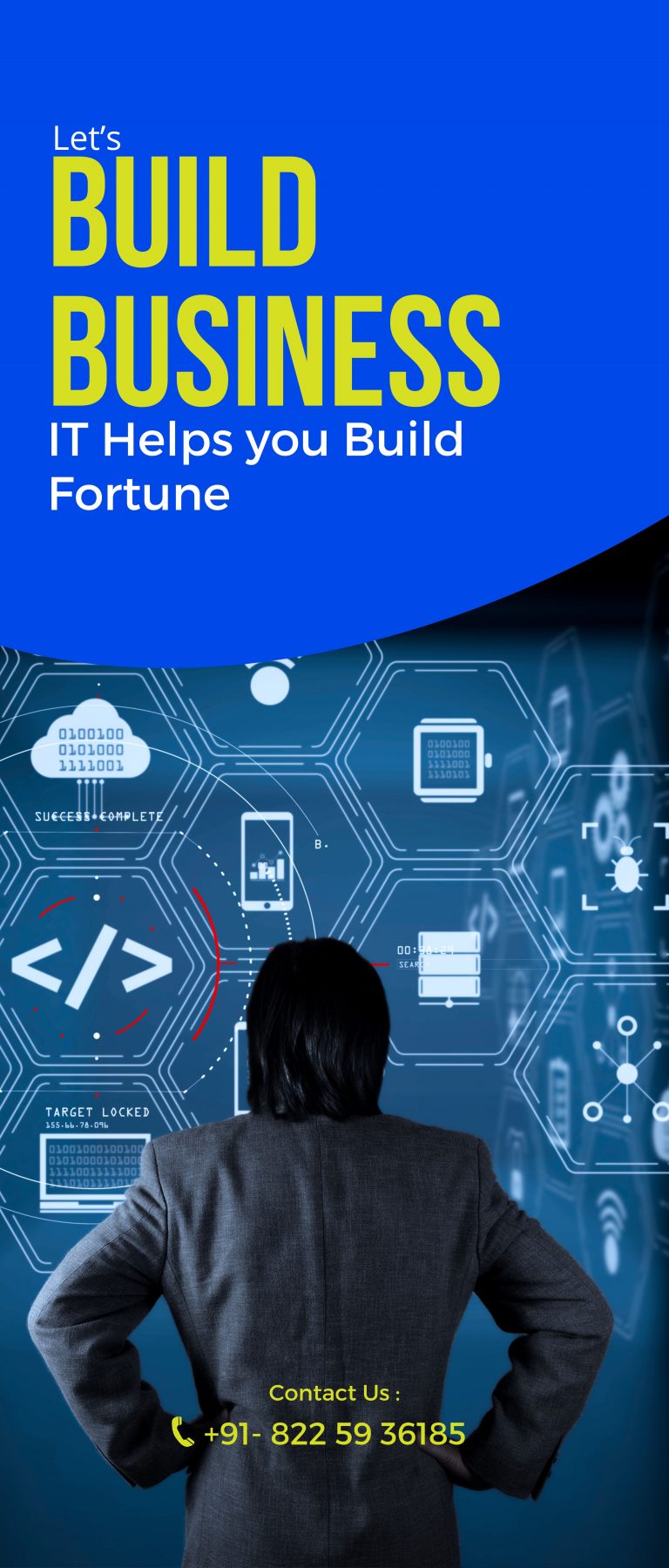Brief Overview of Python Programming Language
Python, known for its simplicity and readability, has become a powerhouse in the world of programming. Developed by Guido van Rossum, Python is widely used for web development, data science, artificial intelligence, and more. Its syntax is clean and easy to understand, making it an excellent choice for beginners and experienced developers alike.
Python’s key features include:
- Readable and clean syntax.
- Extensive standard library.
- Support for multiple programming paradigms (procedural, object-oriented, and functional).
Introduction to Django Framework and Its Advantages
Django, a high-level Python web framework, is designed to encourage rapid development and clean, pragmatic design. Some key advantages of Django include:
- Don’t Repeat Yourself (DRY) Principle: Django promotes code reusability by following the DRY principle, reducing redundancy and making maintenance more manageable.
- Built-in ORM (Object-Relational Mapping): Django’s ORM simplifies database interactions, allowing developers to use Python code to query and manipulate the database.
- Batteries Included: Django comes with a range of built-in features, such as authentication, admin interface, and form handling, saving developers time and effort.
- Scalability: Django is scalable and can handle projects of various sizes, from small applications to large-scale websites.
- Security: Django includes built-in security features, such as protection against SQL injection, cross-site scripting, and clickjacking.
In summary, Python and Django together provide a powerful and efficient framework for web development, making it a popular choice among developers.
- Creating Your First Django Project
Steps to Create a New Django Project
Creating a new Django project involves a series of steps to set up the project structure and configuration. Follow these steps:
- Install Django: Use the command pip install django to install Django globally or within a virtual environment.
- Create a New Project: Run django-admin startproject projectname to create a new project. Replace “projectname” with your preferred project name.
- Navigate to the Project Directory: Move into the newly created project directory using cd projectname.
- Run the Development Server: Execute python manage.py runserver to start the development server. Visit http://localhost:8000 in your browser to see the default Django welcome page.
Understanding the Project Structure
Django projects have a well-defined structure:
- Project Folder: The main folder contains settings, configuration files, and the project’s manage.py script.
- App Folder(s): Django projects are composed of apps, each serving a specific functionality. Apps include models, views, and templates.
- Settings: Settings.py contains configuration settings for the project, such as database connection details and middleware.
- Database Configuration: The settings file also includes configurations for databases, allowing you to define the type of database and connection details.
Understanding this structure is crucial for navigating and organizing your Django projects efficiently.
- Building Your First Django App
Creating and Configuring Django Apps
Django’s modular design involves creating individual apps for specific functionalities. Here’s how to create a new app:
- Navigate to the Project Directory: Ensure you are in the main project directory.
- Run the App Creation Command: Execute python manage.py startapp appname to create a new app. Replace “appname” with your desired app name.
- Integrate the App with the Project: Add the new app to the INSTALLED_APPS section in the project’s settings.py file.
Defining Models, Views, and Templates
Django follows the Model-View-Controller (MVC) architectural pattern. Key components include:
- Models: Define data models using Python classes. Models determine how data is stored in the database.
- Views: Views handle user requests and return appropriate responses. They interact with models to fetch and manipulate data.
- Templates: Templates define the structure and presentation of HTML pages. They use Django’s template language to incorporate dynamic content.
Creating a simple model, view, and template forms the foundation for your Django app.
- Working with Django ORM (Object-Relational Mapping)
Introduction to Django’s Powerful ORM
Django’s Object-Relational Mapping (ORM) is a powerful feature that simplifies database interactions by mapping Python objects to database tables. Key aspects include:
- Models as Python Classes: Models are Python classes that define the structure of database tables. Each class attribute represents a database field.
- Database Abstraction: Django’s ORM provides a database-agnostic interface, allowing developers to switch databases without changing code.
- CRUD Operations: The ORM supports Create, Read, Update, and Delete (CRUD) operations on the database using Python code.
Creating and Querying the Database Using Models
- Defining Models: Create models by defining a class in the app’s models.py file. Each class represents a table, and its attributes define fields.
# Example: models.py
from django.db import models
class Product(models.Model):
name = models.CharField(max_length=255)
price = models.DecimalField(max_digits=10, decimal_places=2)
- Migrations: After defining models, generate migrations using python manage.py makemigrations. Migrations are scripts that apply changes to the database schema.
- Applying Migrations: Apply migrations using python manage.py migrate to create or update the database tables based on the models.
- Querying the Database: Use the Django shell (python manage.py shell) to interactively query the database. For example, to retrieve all products:
>>> from myapp.models import Product
>>> all_products = Product.objects.all()
- Handling URL Patterns and Views
Setting Up URL Patterns for Routing
URL patterns in Django determine how URLs are processed and which view function handles them. Follow these steps:
- Create a URL Configuration File: In the app folder, create a file named urls.py to define URL patterns.
# Example: urls.py
from django.urls import path
from .views import my_view
urlpatterns = [
path(‘my-view/’, my_view, name=’my-view’),
]
- Include App URLs in Project URLs: In the project’s urls.py file, include the app’s URLs.
# Example: project/urls.py
from django.contrib import admin
from django.urls import include, path
urlpatterns = [
path(‘admin/’, admin.site.urls),
path(‘myapp/’, include(‘myapp.urls’)),
]
Defining Views for Different Routes
Views handle HTTP requests and return HTTP responses. Define views in the views.py file of your app. For example:
# Example: views.py
from django.shortcuts import render
from django.http import HttpResponse
def my_view(request):
return HttpResponse(“Hello, this is my view!”)
Ensure the views are correctly mapped to the URLs in the urls.py file.
- Templating in Django: Designing User Interfaces
Creating Templates for Dynamic Content
Django templates allow you to build dynamic HTML pages. Follow these steps:
- Create a Templates Folder: In your app’s directory, create a folder named templates. Django will look for templates in this folder.
- Create a Template File: Inside the templates folder, create an HTML file, e.g., my_template.html. Use the Django template language to include dynamic content.
<!– Example: my_template.html –>
<html>
<head>
<title>{{ title }}</title>
</head>
<body>
<h1>{{ heading }}</h1>
<p>{{ content }}</p>
</body>
</html>
Using Template Tags and Filters
Django’s template language includes tags and filters for dynamic content:
- Tags: Enclosed in {% %}, tags control the flow of logic in templates.
{% if user.is_authenticated %}
<p>Welcome, {{ user.username }}!</p>
{% else %}
<p>Please log in.</p>
{% endif %}
- Filters: Enclosed in {{ }}, filters format and modify variables.
{{ variable|length }}
Templates provide a powerful way to render dynamic content based on data retrieved from views.
- Forms and User Input Handling
Building Forms for User Input
Django simplifies form creation with its built-in form handling. Follow these steps to build forms for user input:
- Create a Forms File: In your app’s directory, create a file named forms.py to define your forms.
# Example: forms.py
from django import forms
class MyForm(forms.Form):
name = forms.CharField(max_length=100)
email = forms.EmailField()
message = forms.CharField(widget=forms.Textarea)
- Using Forms in Views: In your views.py file, import the form and use it to handle form submissions.
# Example: views.py
from django.shortcuts import render
from .forms import MyForm
def my_view(request):
if request.method == ‘POST’:
form = MyForm(request.POST)
if form.is_valid():
# Process valid form data
# Access form data using form.cleaned_data
else:
form = MyForm()
return render(request, ‘my_template.html’, {‘form’: form})
Validating and Processing Form Data
Django forms include built-in validation methods. The is_valid() method checks for valid input based on the form’s field definitions. Access cleaned data using form.cleaned_data.
# Example: views.py
def my_view(request):
if request.method == ‘POST’:
form = MyForm(request.POST)
if form.is_valid():
name = form.cleaned_data[‘name’]
email = form.cleaned_data[’email’]
message = form.cleaned_data[‘message’]
# Process the data as needed
else:
form = MyForm()
return render(request, ‘my_template.html’, {‘form’: form})
- Integrating CSS and JavaScript
Styling Your Django Application with CSS
Enhance the visual appeal of your Django application by incorporating Cascading Style Sheets (CSS):
- Create a Static Files Folder: In your app’s directory, create a folder named static. Django will use this folder to store static files like CSS.
- Write CSS Styles: Create a CSS file, e.g., styles.css, in the static folder to define styles.
/* Example: styles.css */
body {
font-family: ‘Arial’, sans-serif;
background-color: #f0f0f0;
}
h1 {
color: #333;
- Link CSS in HTML Templates: In your HTML templates, link the CSS file.
<!– Example: my_template.html –>
<html>
<head>
<link rel=”stylesheet” href=”{% static ‘styles.css’ %}”>
</head>
<body>
<!– Your content here –>
</body>
</html>
Incorporating JavaScript for Dynamic Behavior
Make your Django application interactive by adding JavaScript for dynamic behavior:
- Create a JavaScript File: In the static folder, create a JavaScript file, e.g., script.js, to define behaviors.
// Example: script.js
document.getElementById(‘myButton’).addEventListener(‘click’, function() {
alert(‘Button clicked!’);
});
- Link JavaScript in HTML Templates: Similar to CSS, link the JavaScript file in your HTML templates.
<!– Example: my_template.html –>
<html>
<head>
<script src=”{% static ‘script.js’ %}”></script>
</head>
<body>
<button id=”myButton”>Click me</button>
</body>
</html>
JavaScript can be used to create dynamic elements, handle user interactions, and make your Django application more responsive.
- User Authentication and Authorization
Implementing User Authentication
Django provides built-in tools for user authentication. Follow these steps to implement user authentication:
- Configure Authentication in Settings: In your project’s settings.py, ensure that ‘django.contrib.auth’ is included in INSTALLED_APPS. Also, include ‘django.contrib.auth.middleware.AuthenticationMiddleware’ in MIDDLEWARE.
- URLs for Authentication Views: In your app’s urls.py, include Django’s authentication views.
# Example: urls.py
from django.urls import path, include
urlpatterns = [
path(‘accounts/’, include(‘django.contrib.auth.urls’)),
# Your other URLs here
]
- Login and Logout Links in Templates: Include login and logout links in your templates.
<!– Example: my_template.html –>
{% if user.is_authenticated %}
<p>Welcome, {{ user.username }}! <a href=”{% url ‘logout’ %}”>Logout</a></p>
{% else %}
<p><a href=”{% url ‘login’ %}”>Login</a></p>
{% endif %}
Managing User Permissions and Roles
Django provides a robust system for managing user permissions and roles. Follow these steps:
- Create User Groups: In the Django admin or through code, create user groups based on roles.
# Example: models.py
from django.contrib.auth.models import Group
group = Group.objects.create(name=’Moderators’)
Assign Users to Groups: Assign users to specific groups.
# Example: views.py
from django.contrib.auth.models import User
user = User.objects.get(username=’example_user’)
group.user_set.add(user)
Check Permissions in Views: Control access to views based on user roles.
# Example: views.py
from django.contrib.auth.decorators import user_passes_test
@user_passes_test(lambda u: u.groups.filter(name=’Moderators’).exists())
def moderator_view(request):
# View for moderators
Django’s authentication system provides a flexible and secure way to manage user access and permissions.
- Django Middleware and Request/Response Handling
Understanding Middleware Components
Middleware in Django is a way to process requests globally before they reach the view or after the view has processed the request. Key points about middleware include:
- Order Matters: Middleware components are executed in the order they are defined in the MIDDLEWARE setting in your project’s settings.py file.
- Global Processing: Middleware allows you to perform actions on every request and response, such as authentication checks, logging, or modifying headers.
- Django’s Built-in Middleware: Django comes with several built-in middleware components that handle tasks like authentication, security, and content type negotiation.
Customizing Request and Response Handling
To create custom middleware, follow these steps:
- Create a Middleware Class: Define a class with methods to process requests and responses.
# Example: middleware.py
class CustomMiddleware:
def __init__(self, get_response):
self.get_response = get_response
def __call__(self, request):
# Code to be executed for each request before the view is called
response = self.get_response(request)
# Code to be executed for each response after the view is called
return response
Configure Middleware in Settings: Add your middleware class to the MIDDLEWARE setting in settings.py.
# Example: settings.py
MIDDLEWARE = [
# Other middleware classes
‘path.to.CustomMiddleware’,
# More middleware classes
]
Custom middleware allows you to add functionality globally to your Django application.
- Testing Your Django Application
Writing and Running Tests for Django Projects
Django provides a robust testing framework to ensure the reliability and correctness of your application. Key steps for testing include:
- Create a Tests Module: In each app, create a file named tests.py to define your tests.
# Example: tests.py
from django.test import TestCase
class MyTestCase(TestCase):
def test_example(self):
# Your test code here
Run Tests Using manage.py: Execute python manage.py test to run your tests. Django will discover and execute all tests in your project.
Ensuring Code Quality and Reliability
Key practices for maintaining code quality and reliability in Django projects include:
- Linting with Flake8: Use tools like Flake8 to check your code for style and quality issues. Install Flake8 with pip install flake8 and run it using flake8.
- Type Checking with MyPy: Optionally, add type hints to your code and use MyPy for static type checking. Install MyPy with pip install mypy and run it with mypy your_project.
- Automated Testing with Continuous Integration: Integrate your project with continuous integration (CI) tools like Jenkins, Travis CI, or GitHub Actions to run tests automatically on code changes.
- Code Reviews: Conduct code reviews with team members to catch potential issues, share knowledge, and improve overall code quality.
These practices contribute to a robust testing and quality assurance process, ensuring that your Django application is reliable and maintainable.
- Optimizing and Scaling Django Applications
Performance Optimization Techniques
Optimizing the performance of your Django application is crucial for providing a seamless user experience. Key optimization techniques include:
- Database Indexing: Index frequently queried fields in your database to speed up SELECT queries.
- Caching: Implement caching mechanisms, such as Django’s built-in caching framework or external caching solutions like Redis, to store and retrieve frequently used data.
- Query Optimization: Use the select_related() and prefetch_related() methods to optimize database queries and reduce the number of queries executed.
Scaling Django for Increased Traffic
To scale your Django application for increased traffic, consider the following strategies:
- Load Balancing: Distribute incoming traffic across multiple server instances using load balancing. Tools like Nginx or HAProxy can be employed for this purpose.
- Horizontal Scaling: Add more server instances to your infrastructure to handle increased traffic. Tools like Docker and Kubernetes can facilitate the deployment and management of multiple containers.
- Database Scaling: Consider database sharding or replication to distribute the load across multiple database servers.
- Content Delivery Networks (CDNs): Utilize CDNs to cache and serve static assets, reducing the load on your servers.
By implementing these optimization and scaling strategies, you can ensure that your Django application can handle increased traffic efficiently.
- Deployment Strategies for Django Projects
Choosing a Hosting Provider
Selecting the right hosting provider is crucial for the performance, scalability, and reliability of your Django application. Consider the following factors when choosing a hosting provider:
- Scalability: Choose a provider that allows you to easily scale your application as traffic increases. Providers like AWS, Google Cloud, and Heroku offer scalable infrastructure.
- Managed Services: Some providers offer managed services for databases, caching, and other components, reducing the operational burden on your team.
- Server Locations: Consider the geographic locations of the provider’s data centers to ensure low-latency access for users in your target regions.
- Pricing and Flexibility: Evaluate the pricing structure and ensure it aligns with your budget. Look for providers that offer flexibility and transparent pricing.
- Community and Support: Check for community support, documentation, and customer service to address issues promptly.
Deploying Django Applications to Production
Deploying a Django application to production involves several steps:
- Configure Production Settings: Adjust settings in your settings.py file for production, including setting DEBUG to False and specifying allowed hosts.
- Secure Sensitive Information: Use environment variables or a secure method to manage sensitive information like secret keys and database credentials.
- Static and Media Files: Configure a production-ready solution for serving static and media files. This may involve using a content delivery network (CDN) for static files.
- Web Server Integration: Deploy your Django application behind a production-ready web server like Nginx or Apache using tools like Gunicorn or uWSGI.
- Database Configuration: Ensure that your production database is properly configured and tuned for performance.
- Monitoring and Logging: Implement monitoring and logging solutions to track the health and performance of your application in the production environment.
By carefully following these steps, you can deploy your Django application to a production environment that is secure, performant, and reliable.
- Continuous Integration and Deployment (CI/CD) for Django Projects
Setting Up CI/CD Pipelines for Django Projects
Continuous Integration and Continuous Deployment (CI/CD) streamline the development workflow and ensure the reliability of your Django application. Follow these steps:
- Choose a CI/CD Service: Use popular CI/CD services like Jenkins, Travis CI, GitLab CI/CD, or GitHub Actions.
- Configuration File: Create a configuration file (e.g., .travis.yml, .gitlab-ci.yml, or workflow.yml) in your project to define the CI/CD pipeline.
- Define Build and Test Steps: Specify the steps for building and testing your Django application in the configuration file.
- Artifact Generation: If applicable, configure the pipeline to generate artifacts (e.g., Docker images) that can be deployed to production.
Automating the Deployment Process
Automation is a key aspect of CI/CD. Automate the deployment process using the following techniques:
- Infrastructure as Code (IaC): Use tools like Terraform or AWS CloudFormation to define and provision infrastructure.
- Containerization: Package your application into containers (e.g., Docker) to ensure consistency between development and production environments.
- Orchestration: Use orchestration tools like Kubernetes to automate the deployment, scaling, and management of containerized applications.
- Rolling Deployments: Implement rolling deployments to minimize downtime and ensure a smooth transition to new versions of your application.
- Monitoring and Rollback: Integrate monitoring tools into your CI/CD pipeline to detect issues early. Implement automatic rollback mechanisms if anomalies are detected.
By incorporating CI/CD practices and automation into your Django development process, you can achieve faster, more reliable deployments.
- Security Best Practices in Django Development
Common Security Pitfalls and How to Avoid Them
Django provides strong security features, but it’s essential to be aware of common pitfalls:
- Cross-Site Scripting (XSS): Ensure proper escaping of user input in templates to prevent XSS attacks. Use the {% autoescape %} tag.
- SQL Injection: Use Django’s ORM for database interactions to prevent SQL injection attacks. Avoid using raw SQL queries when possible.
- Cross-Site Request Forgery (CSRF): Enable CSRF protection by including {% csrf_token %} in your forms. Verify that AJAX requests include the CSRF token.
- Clickjacking: Mitigate clickjacking by setting the X-Frame-Options header to ‘DENY’ in your web server configuration.
- Insecure Direct Object References (IDOR): Implement proper authorization and access controls to prevent unauthorized access to objects.
Implementing Secure Coding Practices
Adopt secure coding practices throughout your Django development process:
- Use HTTPS: Always use HTTPS to encrypt data in transit. Obtain and install an SSL certificate for your domain.
- Keep Dependencies Updated: Regularly update Django and third-party packages to patch security vulnerabilities.
- Password Hashing: Use Django’s built-in password hashing mechanisms and avoid rolling your authentication system.
- Session Security: Ensure that session cookies are secure by configuring settings like SESSION_COOKIE_SECURE and SESSION_COOKIE_HTTPONLY.
- Security Middleware: Enable Django’s security middleware to add an extra layer of protection against common security threats.
By staying informed about security best practices and following Django’s security recommendations, you can build a robust and secure web application.
- Monitoring and Debugging Django Applications
Tools and Techniques for Monitoring Application Performance
Monitoring is crucial for identifying performance issues and ensuring the smooth operation of your Django application. Use the following tools and techniques:
- Django Debug Toolbar: Integrate the Django Debug Toolbar to profile and analyze the performance of individual views, database queries, and template rendering.
- Django Silk: Silk is a profiling tool for Django applications that provides detailed insights into database queries and view processing times.
- Logging: Implement comprehensive logging throughout your application to capture errors, warnings, and information about the application’s behavior.
- Application Performance Monitoring (APM) Tools: Use APM tools like New Relic, Datadog, or Elastic APM to gain real-time insights into your application’s performance, detect bottlenecks, and troubleshoot issues.
- Infrastructure Monitoring: Monitor the underlying infrastructure using tools like Prometheus, Grafana, or AWS CloudWatch to track resource usage, server health, and potential bottlenecks.
Debugging and Troubleshooting Common Issues
Debugging is an essential skill for resolving issues and maintaining a healthy application. Employ the following techniques:
- Django’s Debug Mode: Enable Django’s debug mode (DEBUG = True) during development to get detailed error pages with stack traces.
- Interactive Debugger (PDB): Use Python’s built-in debugger (PDB) to set breakpoints and step through your code interactively.
- Logging for Debugging: Enhance your logging configuration to include detailed information about the flow of your application, making it easier to identify issues.
- Exception Handling: Implement try-except blocks in critical sections of your code to catch and log exceptions gracefully.
- Use Debugging Tools: Explore tools like PyCharm, VSCode, or pdb++ for an interactive debugging experience with features like breakpoints, variable inspection, and stepping through code.
By integrating monitoring tools and adopting effective debugging practices, you can proactively identify and resolve issues in your Django application.
- Django REST Framework for Building APIs
Introduction to Django REST Framework
Django REST Framework (DRF) extends Django to simplify the creation of RESTful APIs. Key features include:
- Serialization: DRF provides serializers to convert complex data types, such as Django models, into Python data types that can be easily rendered into JSON or other content types.
- Views and Viewsets: DRF introduces class-based views and viewsets for handling HTTP methods (GET, POST, PUT, DELETE) for API endpoints.
- Authentication and Permissions: DRF includes built-in authentication classes and permission classes for securing API endpoints.
- Browsable API: DRF provides a browsable API, allowing developers to interact with and test the API directly from the web browser.
Building RESTful APIs with Django
To create a RESTful API with Django REST Framework, follow these steps:
- Install Django REST Framework: Install DRF using pip install djangorestframework.
- Create a Serializer: Define a serializer class to specify how data should be converted to JSON.
# Example: serializers.py
from rest_framework import serializers
class MyModelSerializer(serializers.ModelSerializer):
class Meta:
model = MyModel
fields = ‘__all__’
Create a Viewset: Define a viewset class to handle CRUD operations for your API.
# Example: views.py
from rest_framework import viewsets
from .models import MyModel
from .serializers import MyModelSerializer
class MyModelViewSet(viewsets.ModelViewSet):
queryset = MyModel.objects.all()
serializer_class = MyModelSerializer
Configure URLs: Add URLs to your project to route requests to the API views.
# Example: urls.py
from django.urls import path, include
from rest_framework import routers
from .views import MyModelViewSet
router = routers.DefaultRouter()
router.register(r’mymodel’, MyModelViewSet)
urlpatterns = [
path(‘api/’, include(router.urls)),
]
By following these steps, you can quickly create a powerful and scalable API using Django REST Framework.
- Real-world Django Project Examples
Showcase of Successful Projects Built with Django
Django has been used to build a variety of successful and high-profile projects. Some notable examples include:
- Instagram: The popular photo-sharing platform was initially built with Django.
- Pinterest: Pinterest, a visual discovery and bookmarking platform, also started using Django in its early stages.
- Discord: The communication platform Discord relies on Django for its backend infrastructure.
- Mozilla Firefox Accounts: The authentication and identity management system for Mozilla’s Firefox browser is built with Django.
Learning from Real-world Applications
When examining real-world Django projects, consider the following aspects:
- Project Structure: Analyze how large Django projects organize their codebase, including the use of apps, modularization, and separation of concerns.
- Scaling Strategies: Understand how successful projects handle scalability, whether through database sharding, load balancing, or other strategies.
- Use of Django Features: Identify how projects leverage Django features such as the ORM, templating system, middleware, and authentication.
- Third-party Integrations: Examine how projects integrate with third-party services, libraries, and tools to extend functionality.
- Security Practices: Investigate the security measures implemented in real-world projects to protect against common vulnerabilities.
By studying real-world Django projects, developers can gain valuable insights into best practices, architectural decisions, and strategies for building robust and successful applications.